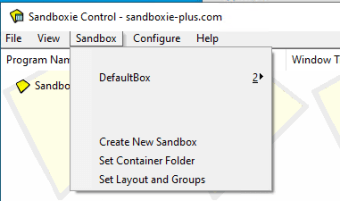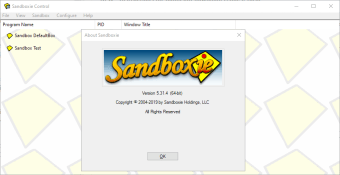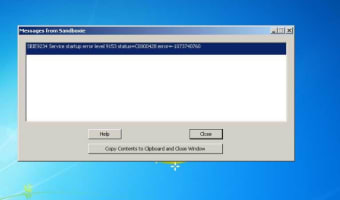Fork of Sandboxie
Sandboxie Plus is an open-source fork of the Sandboxie program which is now actively maintained by David Xanatos. Sandboxie is a sandbox-based isolation software that was originally developed for sandboxing the Internet Explorer browser in 2004. This development and IT tool were redesigned in order to address various problems encountered on the initial release. In this project, more improved functionalities were also added.
Fix issues and security lapses
Sandboxie is a handy utility tool that empowers you to run applications in a controlled and isolated space. This particular space is highly-protected from any changes that can be permanently applied to other programs and data in your computer. It acts like a server wherein you have the liberty to test, play, and utilize apps without any fear of harming your system or losing any kind of development progress or data.
However, its development got discontinued last April 2020. This has led David Xanatos to work on a new project that is heavily based on the same program. Compared to the original software, Sandboxie Plus fixes the issues and security holes that were present in Sandboxie previously. This revamped program is notable for its use of Qt-based UI SandMan.exe that is far more advanced than the old MFC-based SbieCtrl.exe UI.
The majority of the bugs and issues that were still seen in the last update of Sandboxie have essentially been overhauled and addressed in this new fork. Despite the modern graphical user interface it provides, many users especially those who are beginners to this kind of program will probably find it hard to run apps in Sandboxie Plus. You will possibly need to search and study more in order for you to fully use all of its potentials.
More secured isolated space
Although Sandboxie Plus is just a project fork of Sandboxie, it still undoubtedly functions better than the original ever did. Its developer is committed to providing users with enhanced functionalities and more protected spaces for them to freely test and tinker. Beginners into this software solution will probably experience some difficulty in familiarizing with the program's operation in spite of the advanced UI that it offers.